Holiday Art
My love had a great idea for our holiday card (after being upset that she wouldn't be able to illustrate all of us) where we would draw each other for the card. I won't put all the art up because that would ruin the card for people who are going to receive it.
I was tasked with drawing my love. She had recently taken some great shots of herself so she gave me a print of a pic to work from, but I was really inspired by her eyes as she was sitting on the couch next to me (she has amazing eyes). Here was my contribution to the card.
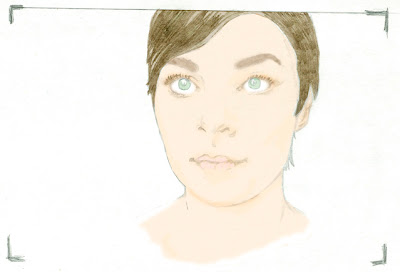
This piece was a little different for me. I put in lots of intricate shading in the pencils and then didn't want to ink it. What I did was then scan the soft pencils and darken the levels in photoshop. My initital plan was to paint the piece in watercolor and rescan. With us running short on time, and me having some extra time at work, I decided to color it in photoshop. I selected the tones I wanted for the skin hair and eyes and changed the opacity to get some of the pencil work to show through. I then used the burn tool to burn in some of the edges to add extra depth. I was really happy with some of the subtle touches I was able to achieve in the shading. At the end of the day it gave me the water color feel I was looking for (very reminiscent of a Phil Noto piece).
Of course, I don't think my little piece actually captured how beautiful my wife is. In my eyes, it is easily the weakest of the pieces that is included in our holiday card. So although I was happy with the piece I don't think I fully achieved what I set for.
I was tasked with drawing my love. She had recently taken some great shots of herself so she gave me a print of a pic to work from, but I was really inspired by her eyes as she was sitting on the couch next to me (she has amazing eyes). Here was my contribution to the card.
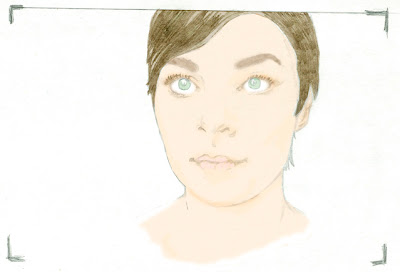
This piece was a little different for me. I put in lots of intricate shading in the pencils and then didn't want to ink it. What I did was then scan the soft pencils and darken the levels in photoshop. My initital plan was to paint the piece in watercolor and rescan. With us running short on time, and me having some extra time at work, I decided to color it in photoshop. I selected the tones I wanted for the skin hair and eyes and changed the opacity to get some of the pencil work to show through. I then used the burn tool to burn in some of the edges to add extra depth. I was really happy with some of the subtle touches I was able to achieve in the shading. At the end of the day it gave me the water color feel I was looking for (very reminiscent of a Phil Noto piece).
Of course, I don't think my little piece actually captured how beautiful my wife is. In my eyes, it is easily the weakest of the pieces that is included in our holiday card. So although I was happy with the piece I don't think I fully achieved what I set for.

0 Comments:
Post a Comment
<< Home